Commands /
Change Switch
OVERVIEW
The Change Switch command changes the Value of a global or local Switch to an on/off state.
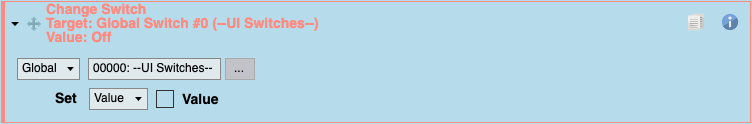
Targets
Global/Local - Targets a single selected Switch.
Global/Local Range - Targets multiple Switches in a row.
Global/Local Reference - Targets a single Switch based on a Variable value.
Value Type
Value - Sets the value to on/off.
Local - Sets the value from another local Switch.
Global - Sets the value from another global Switch.
Random - Sets the value randomly to on/off.
Note: The name and default behavior of a Switch's value is set in the select switch window.
PROPERTIES
| Name | Explanation | Type |
|---|---|---|
| Type | The target local or global switch, including ranges. | Switch |
| Value Type | The type of the value source, either a switch, value, random, global reference, or local reference. | Switch Source |
| Value | The corresponding value to the Value Type. | Toggle or Switch |
Note: Global or local reference attempt to use a global or local variable to get an index to apply the operation to.
EXAMPLEg
