Tileset Format
Introduction
|
RPG Architect tilesets, much like Sprites, can be composed from existing resources that have been around for quite some time. Tileset Standards Tilesets are broken down into 4 categories:
Each category supports up to three images associated with it, with exception to Flat, which supports infinite. Animated tiles are capable of terraforming thru a configuration setting on Tilesets, while Terraforming and Structural sets always terraform. The "actual size" for each category is listed below each with the dimensions in tiles, not pixels. Best Practice: Switching textures in the engine takes time. The fewer textures used, the faster things will run. When
possible, combine textures as much as possible. Best Practice: Tiles render in the Tileset selector at 10 per row. Organizing tilesets in this manner will be more straight
forward and predictable in the long run. |
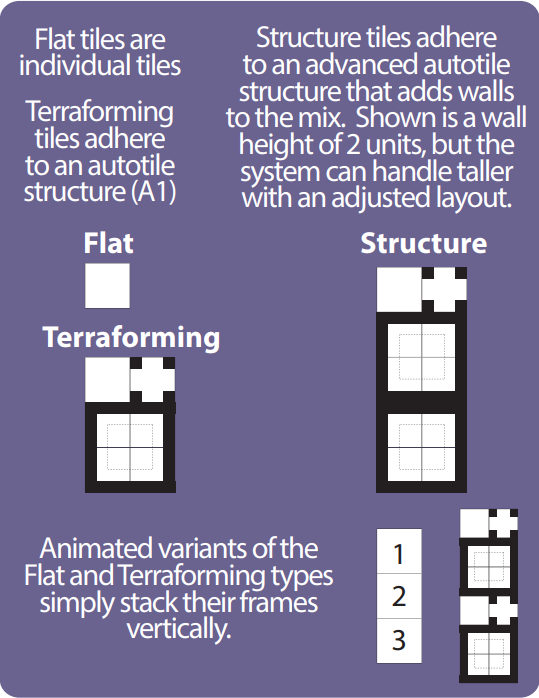 |
Types
Animated
Actual Size: 1x1 (non-terraforming) or 2x3 (terraforming)
Animated tilesets are tiles that animate based on a frame count (Frames), configured on Tilesets.
- Animations are organized vertically, so the next frame of each tile should be below the prior.
- When terraforming is enabled, treat each terraforming component as a tile and order it vertically.
- Since only three animated tilesets can be added to an individual tileset, you can only have three different frame counts in a tileset, so plan accordingly.
Terraforming
Actual Size: 2x3
Terraforming tilesets are tiles that automatically draw edges based on their placement with other tiles.
- The structure of a terraforming tile is as follows:
| No edges transforming. | Corner edges transforming. |
| Top left transforming. | Top right transforming. |
| Bottom left transforming. | Bottom right transforming. |
Structural
Actual Size: 2x4+ (3 vertical tiles will be used for terraforming the "top" and the wall can be any number below it, though it is defaulted to 2)
Structural tilesets are tiles that behave like terraforming, but have the added benefit that they automatically set their height during map generation (for 3D) and use the wall components underneath to generate 3D walls.
- Wall Height defines the number of tiles that make up the wall component or edge of the tile.
- The default is two, as it leverages existing tileset standards, but can very easily be a different value.
- Structural tiles can use "soft" diagonal edges when the Use Diagonal Edges property is checked on Tilesets.
Flat
Actual Size: 1x1
Flat tiles are non-terraforming and non-animated tiles that do not behave in any special manner when drawing. There is no limit to the number of these that can be added to a Tileset.
Reference: Tile Sizing.pdf
