Commands /
Modify Tags
OVERVIEW
The Modify Tag Command changes a Tag? set to a Character/Battler/Item/Skill/Save State.
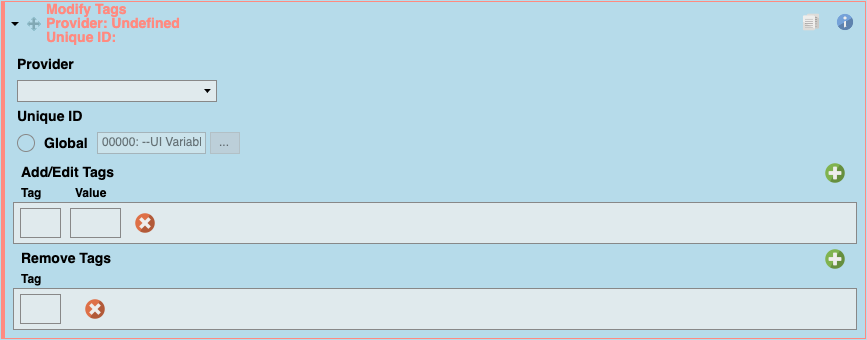
Tags are originally set via the Tag? tabs found in various parts of the Database.
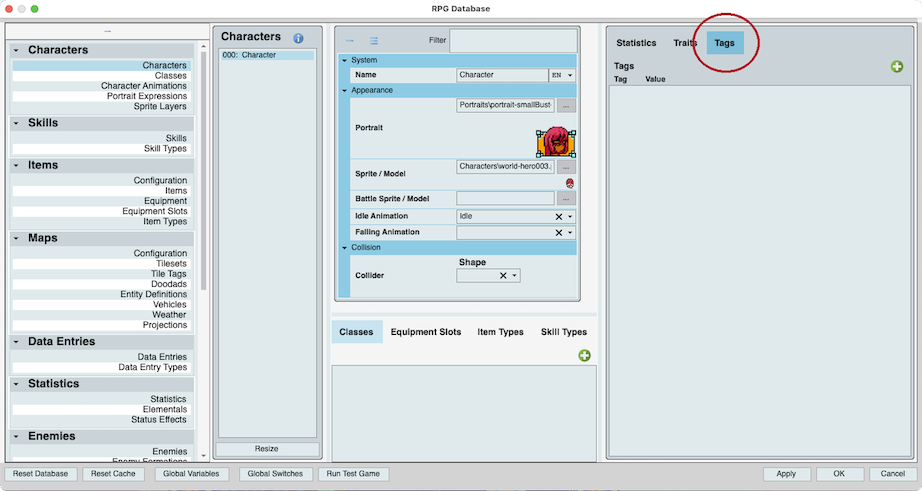
The provider is the context source, that uses a Unique ID to find the Character or Item you want to modify. It is the source of where the string is drawn from. Hero (non Battle) Battler, Skill etc.
- Note: Removed Tags are removed after any Tags have been added or altered.
PROPERTIES
| Name | Explanation | Type |
|---|---|---|
| Provider | The tag context provider. | Tag Context Provider? |
| Unique ID | The unique ID of the container. | Variable |
| Tags | The tags to add or alter. | Tags |
| Remove Tags | The tags to remove. | Tags |
EXAMPLE
