Commands /
Save Value Command
OVERVIEW
Saves the Value? of a Data Source? to a Variable or a Switch.
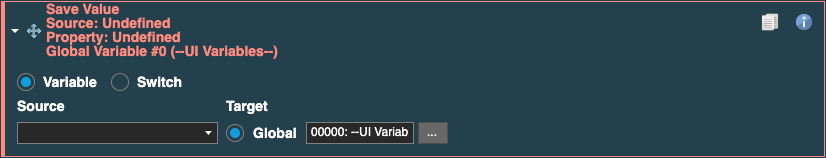
Source
A source is something in the engine that lets you pull data from it. They generally exist in three categories:
Non-Contextual - Does not require a Unique ID.
E.g. Camera, Game, Party.
Contextual - Requires a Unique ID based on Context.
E.g. Equipment, Hero, Skill.
Database - Requires an Index Value?, and draws directly from the Database.
E.g. Database - Character.
Variable saves the Value? of a character string (text), to an integer (whole number) or a floating point (floating point number).
Switch checks for a true or false value.
E.g. Equipment Slot / Is Occupied. If true = on if false = off.
Unique IDs can be saved from data sources like, Party, Battle Manager, or from commands like Save Entity Unique ID? or Save Context Unique ID?.
PROPERTIES
| Name | Explanation | Type |
|---|---|---|
| Source | The source data to save to a Variable. | Data Source? |
| Target | The Variable to store the result in. | Variable |
EXAMPLE
Example 1: Set the target to Variable and the source to Party. Set the secondary source to Active Member - Unique ID. Set the value to 0.
This Saves the Unique ID of the Party Member in index slot 0 (first hero in the party) to a local or global Variable.
Example 2: Set the target to Variable and the source to Game. Set the secondary source FPS.
This saves the current FPS to a local or global Variable.
