Database /
Controllers
Introduction
Controllers act as further intermediary between gamepad/controllers and Virtual Keys. Usually, buttons match as they should. To handle this, you can manually match controller input to the RPG Architect "button" that would be matched under a virtual key.
For example, an Xbox and Nintendo Switch controller have different placement of A/B/X/Y. While these presently map and are correct, Controllers is made to bridge the gap and allow for translation.
Diagram
The buttons, as defined in Virtual Keys, are as follows:
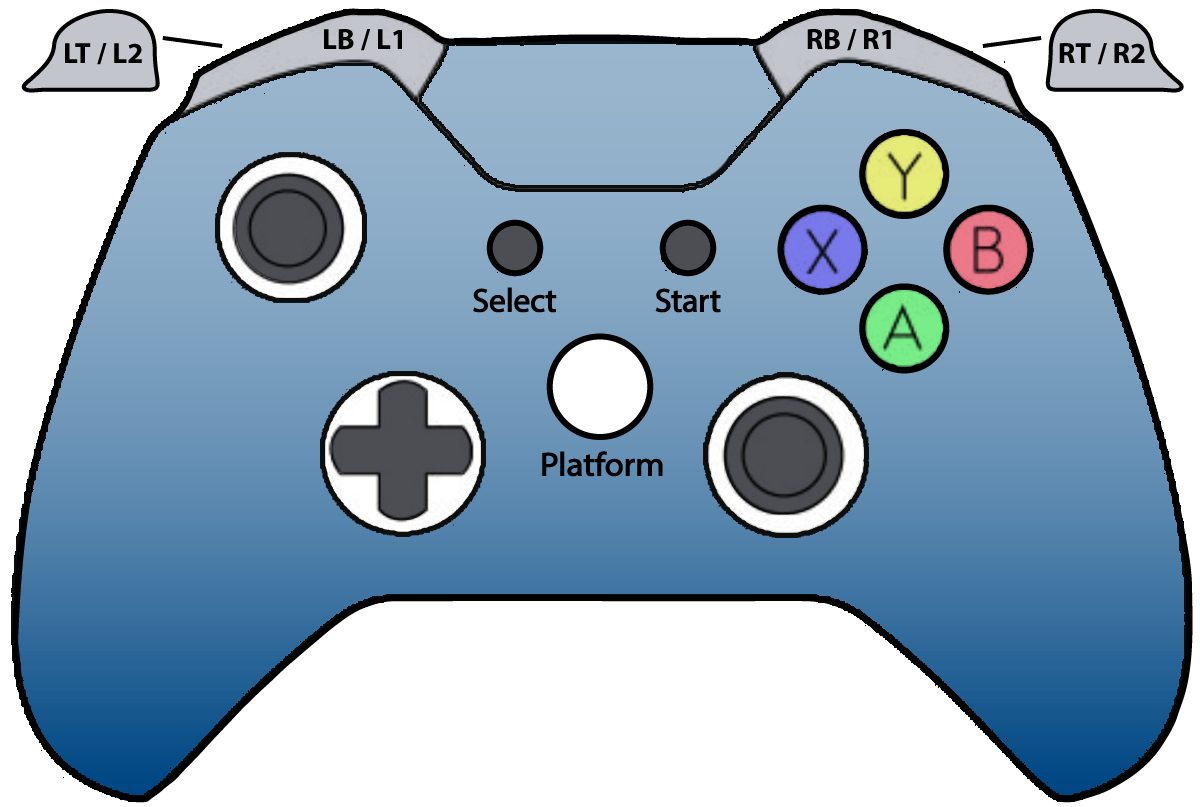
While the actual label on the button may differ between controllers, the placement above describes what RPG Architect expects them to be.
Properties
System
| Name | Explanation | Type |
|---|---|---|
| Name | The name of the controller. | String |
| ID | The ID of the controller. Note: These are unique to each controller type. A Nintendo Switch Pro controller should always have the same ID, so long as it is a Nintendo Switch Pro Controller. An Xbox 360 controller and Dual Sense controller would also have different ID's from each other. | String |
Buttons
| Name | Explanation | Type |
|---|---|---|
| A | The button to map to the internal "A" button. | Number |
| B | The button to map to the internal "B" button. | Number |
| X | The button to map to the internal "X" button. | Number |
| Y | The button to map to the internal "Y" button. | Number |
| Start | The button to map to the internal "Start" button. | Number |
| Select | The button to map to the internal "Select" button. | Number |
| Left Shoulder / L1 | The button to map to the internal "Left Shoulder / L1" button. | Number |
| Right Shoulder / R1 | The button to map to the internal "Right Shoulder / R1" button. | Number |
| Secondary Left Shoulder / L2 | The button to map to the internal "Secondary Left Shoulder / L2" button. | Number |
| Secondary Right Shoulder / R2 | The button to map to the internal "Secondary Right Shoulder / R2" button. | Number |
| Platform | The button to map to the internal "Platform" button. Note: These are unique to each controller type. On the Xbox controller, it may map to the large Xbox button, while on a Sony controller, it may map to the Playstation button. | Number |
